Finally clean and secure email
Hosted email accounts give you the control to securely manage your correspondence in any web browser, email application software or any other device of your choice.
- 25Gb Mailboxes
- 50MB Attachments
- Spam & Virus Protection
- Daily Backups
- Easy Transition
- Secure Encryption
- Auto-Setup Tool

|
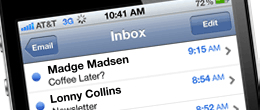
|
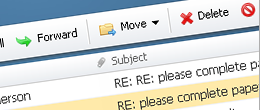
|
On Your DesktopWorks with your favorite desktop software like Outlook®, Thunderbird®, Entourage®, or any POP/IMAP client. |
On Your MobileCheck your Email on your BlackBerry®, iPhone®, Windows Phone®, Android®, or other mobile device. |
On the WebManage Email, share Calendars and access your Company Directory from any web connection with Rackspace Webmail. |
Hosted Microsoft Exchange
coming soon, check back
IMAP versus POP3
Before we jump to the discussion and weigh in on which protocol is better for you, here are some descriptions for each one.
“In computing, the Post Office Protocol (POP) is an application-layer Internet standard protocol used by local e-mail clients to retrieve e-mail from a remote server over a TCP/IP connection.[1] POP and IMAP (Internet Message Access Protocol) are the two most prevalent Internet standard protocols for e-mail retrieval.[2] Virtually all modern e-mail clients and servers support both. The POP protocol has been developed through several versions, with version 3 (POP3) being the current standard. Most webmail service providers such as Gmail and Yahoo! Mail also provide IMAP and POP3 service.”
source: http://en.wikipedia.org/wiki/Post_Office_Protocol
“IMAP supports both on-line and off-line modes of operation. E-mail clients using IMAP generally leave messages on the server until the user explicitly deletes them. This and other characteristics of IMAP operation allow multiple clients to manage the same mailbox. Most e-mail clients support IMAP in addition to POP to retrieve messages; however, fewer e-mail services support IMAP.[1] IMAP offers access to the mail storage. Clients may store local copies of the messages, but these are considered to be a temporary cache.”
source: http://en.wikipedia.org/wiki/Internet_Message_Access_Protocol
